The time has come for all websites to migrate to HTTPS. You have until July when Chrome 68 releases.
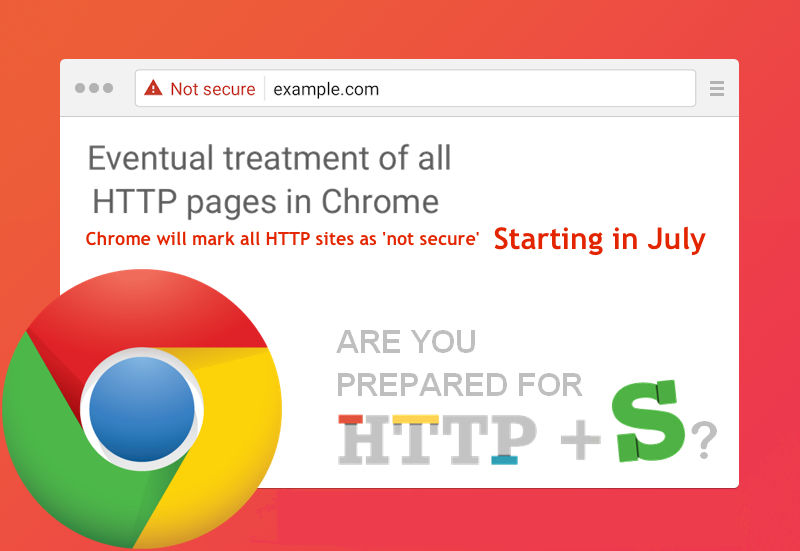
Posted on 2020-05-04 17:14:30, by Seawind
We can say this is Google’s most forceful attempt to encourage adoption of SSL certificates. Chrome browser will start labeling HTTP websites “Not Secure”. Google Chrome 68 is set to be released in July, will come with this special feature to hit websites with unsecured connections.
The move is a part of Google’s several attempts to push the usage of HTTPS as much as possible. Earlier, Google had started to give higher-ranking in its search results for the web pages that used HTTPS protocol.
The browsers also began marking HTTP sites “Not Secure.” This was done more gradually. The warnings started out just warning users when they were about to enter a password in an unencrypted field. Then in the Fall they turned up the volume even more and started marking any HTTP page with text fields “Not Secure.” Now, with the release of Chrome 68 in July, Google is cranking it up to 11. Any website served via HTTP is going to get the “Not Secure” indicator.
FAQs regarding SSL Certificates:
1. What is an SSL Certificate?
An SSL Certificate is a digital certificate issued for a domain by a central authority called the Certificate Authority. To be issued an SSL Certificate, you must purchase an SSL Certificate and then go through a verification process conducted by the Certificate Authority.
2. Why should I buy an SSL Certificate?
An SSL Certificate does 2 things: a. Encrypt the information sent from your user’s browser to your website b. Authenticate your website’s identity.
By doing these 2 things, an SSL Certificate protects your customers and in turn increases their trust in your online business. This is especially important if your website requires users to login using passwords or enter sensitive information such as credit card details.
3. Do SSL Certificates work in all browsers?
SSL Certificates are compatible with all major browsers.
4. Can I upgrade my SSL Certificates?
Unfortunately, we don’t support upgrades/downgrades at the moment. If required you can purchase a new certificate and install it on the same web server as the old certificate

